Delete PDF Pages
Select and delete unwanted PDF pages to get a new PDF without those pages.
Try these now PDFs:
Delete PDF Pages - Easily Customize Your PDF Documents
The “Delete PDF Pages” feature allows you to easily select and remove specific pages from a PDF, creating a new PDF without those pages. Whether you’re handling a single PDF or multiple files, our tool can meet your needs. No complicated software is required—just use your browser for a safe, fast, and efficient process.

How to Use
Using our “Delete PDF Pages” tool is very simple and can be done in just a few steps.
- Import PDF Files: You can drag and drop PDF files directly, or copy a PDF with Ctrl+C and paste it here with Ctrl+V. It even supports pasting multiple PDF files at once or dragging an entire folder (up to 100 files or a total of 1000MB).
- Select Pages to Delete from a Single PDF: Click on the page thumbnails to select the pages you want to remove;
- Delete Pages from Multiple PDFs: You can customize the page range to delete in the input box below each file, for example, entering “1,4-6” means removing the first page and pages four through six.
- Apply Settings: If you need to apply the same page range to multiple PDFs, simply click the “Apply to All PDFs” button to get it done in one go.
- Download the New PDF: After clicking the “Start” button, the tool will generate a new PDF file in just a few seconds, which you can download directly or use with other features.
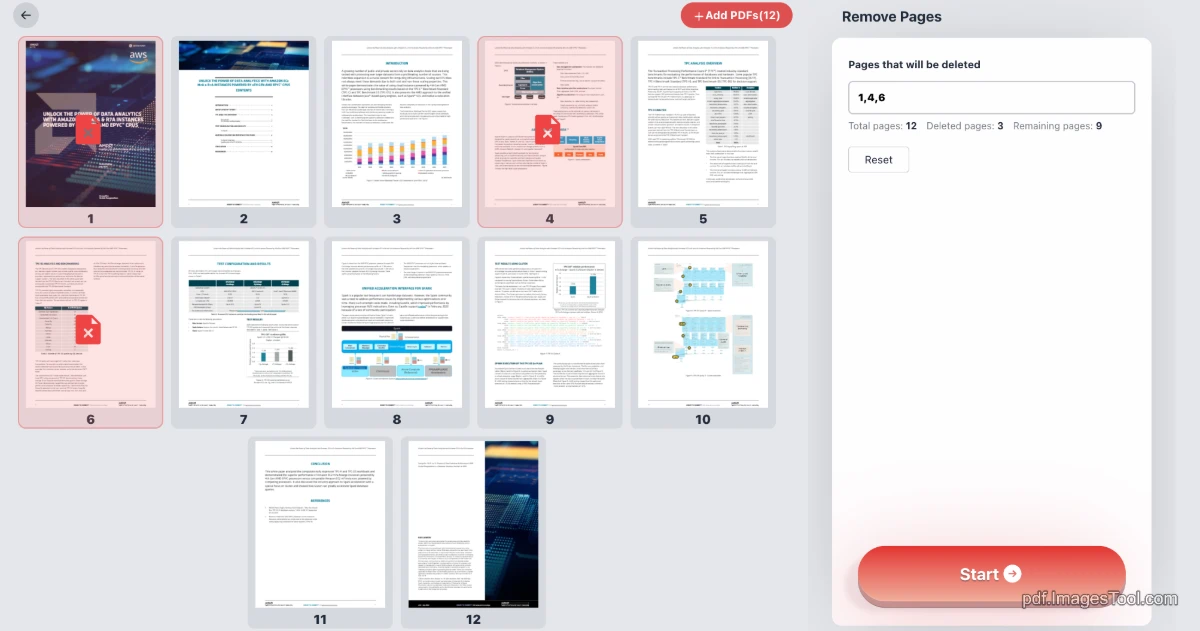
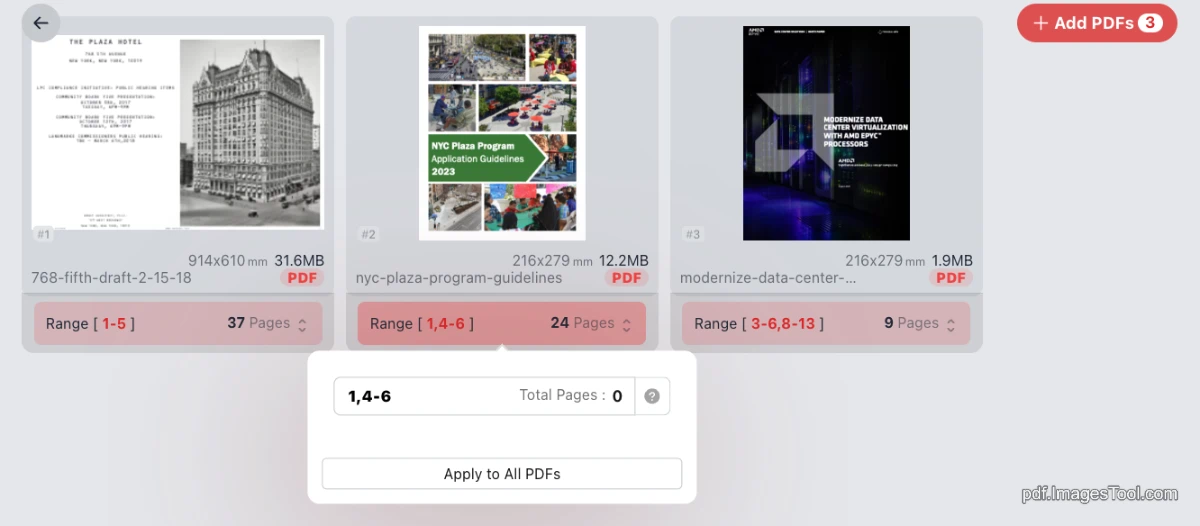
The entire process is completed in your browser, with no need to upload files to a server, ensuring privacy and security.
Tool Features
Our “Delete PDF Pages” tool has the following highlights:
- Efficient Processing: Supports up to 100 PDF files or a total of 1000MB of PDFs, with page deletion completed in just seconds.
- Extended Features: After deleting pages, you can use other tools for further processing, such as Edit PDF Metadata, Compress PDF, and Add PDF Password, making your documents even better.
Developed by imagesTool, this tool aims to provide users with a simple yet powerful PDF processing experience.

