Merge PDF
Merge multiple PDF files, drag to sort, and complete in seconds—simple and fast!
Try these now PDFs:
Merge Multiple PDFs, Drag to Sort, Done in Seconds!
Hey there! I’m a solo developer who loves tinkering with tools, and I created this PDF merger to help you easily combine multiple PDF files. Drag to rearrange, finish in seconds—simple and handy! Whether you’re organizing notes, stitching together contracts, or tidying up random files, this tool’s got your back. It’s completely free, runs right in your browser, and keeps your privacy 100% secure.
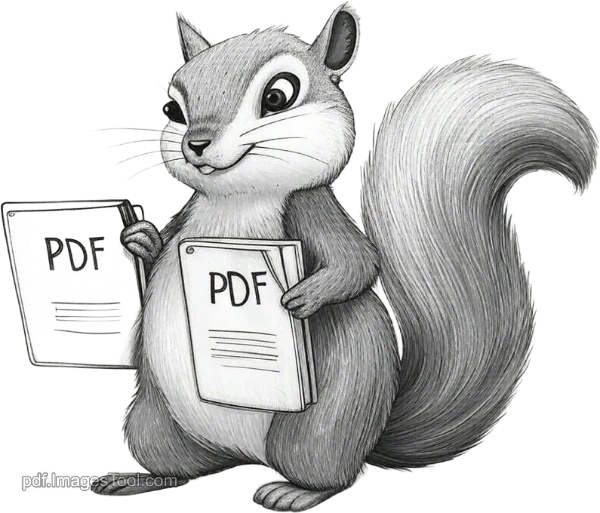
Why Use My PDF Merger Tool?
I’ve made it as simple and powerful as possible—here’s what makes it stand out:
- Drag-and-Drop Sorting Upload your PDFs and drag them around to reorder—super intuitive.
- Flexible Page Selection Pick exactly which pages to merge—full range or custom picks. For example, set “2-4,7” for the first PDF and “3-1,9” for the second to create a new PDF with just those pages.
- Handles Tons of Files Merge up to 2000 PDFs, with a total size under 1000MB, all done in seconds.
- Privacy First Everything happens in your browser—no server uploads, 100% safe, and free.
- More Editing Options After merging, click “Continue Processing” to compress, edit metadata, convert to images, or whatever else you want to tweak.
How to Merge PDFs: Step-by-Step
It’s seriously easy—I’ve kept it straightforward and user-friendly:
- Drop Your Files Drag your PDFs in, paste them with Ctrl+V, or even drag an entire folder.
- Adjust the Order Drag files into the sequence you want.
- Pick Pages (Defaults to All) Click the settings next to each file, choose custom, and enter the pages you want—like “1-5” or “2,4,7”.
- Hit Start Click “Start,” and your new PDF is ready to download in seconds.
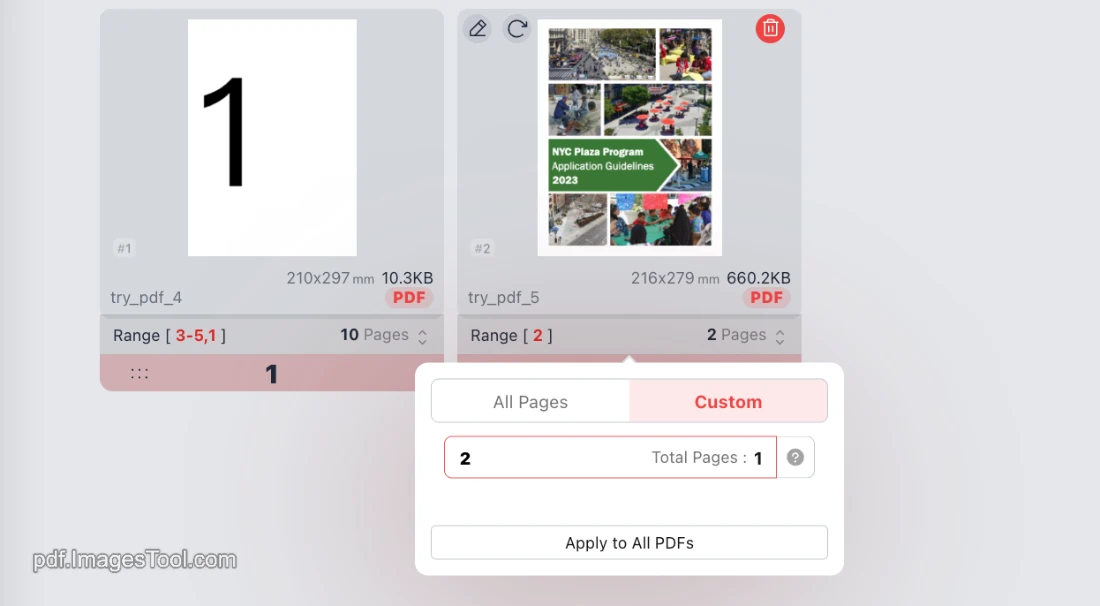
No sign-up needed—just a few clicks and you’re done. Super efficient!
FAQs You Might Be Wondering About
1. How many PDFs can I merge?
Up to 2000, as long as the total size is under 1000MB—plenty for most people, right?
2. How do I select specific pages?
Just type it in the page box—like “2-4” for pages 2 to 4, or “1,3,5” for those specific ones. Easy peasy.
3. Will the quality drop after merging?
Nope! I promise it stays exactly as it was—no loss at all.
4. Are my files safe?
Absolutely. It all happens in your browser—no server involved—so your privacy is locked down.
5. Does it cost anything?
Not a penny. Totally free—use it as much as you like.
6. Why does it pause to load modules?
Don’t worry, it’s not stuck. The first time, it loads the PDF module code. Once it’s set, it’s lightning-fast from then on.
7. What if metadata disappears after merging?
That’s normal—merging wipes it. To add it back, head to the “Edit Metadata” page, import your new PDF, click “Copy Metadata from Another PDF,” and pick one with metadata to copy over.
Tips & Tricks to Master PDF Merging
Here are some handy tricks I’ve picked up while using it:
- Batch It Up Copy a bunch of PDFs (Ctrl+C), then Ctrl+V to paste them all in at once—saves time.
- Reverse Order Enter “3-1” for pages, and it’ll merge them backward—pretty cool, huh?
- Folder Drag Too many files? Drag a whole folder in and handle them all at once.
- Slim Down After After merging, click “Continue Processing” to compress it—smaller files are easier to share.
Who’s This Tool For?
- Students Combine notes and study materials for easy review.
- Office Workers Merge reports or contracts to hand off to the boss without a hassle.
- Designers Compile design drafts into one slick PDF portfolio.
- Anyone Else Organize receipts, plans, or whatever—keep it neat!
Give My PDF Merger a Try!
I built this PDF merger solo to make your PDF tasks a breeze. Drag to sort, pick your pages, and get results in seconds—it’s simple, effective, and free. Your privacy is safe since it all runs in your browser—no leaks to worry about. Lost metadata? Just copy it back. Give it a spin now and get your PDFs nice and tidy!
Keywords Merge PDF, Online PDF Tool, Free PDF Merger, PDF Drag-and-Drop Sorting, Custom PDF Pages, Secure PDF Merging, PDF Metadata Editing

