Organize and Sort PDF
Sort, add, or delete pages from multiple PDFs; drag and drop to mix and order pages.
Try these now PDFs:
Organize and Sort PDFs - Online PDF Tool Web Page Introduction
Welcome to my online PDF tool! Specially designed to provide users with simple and efficient PDF page management and sorting functions. Whether you need to reorder pages in multiple PDFs, add new content, split, merge, or delete unnecessary pages, this tool can help you achieve it easily.

Feature Introduction
- After inputting multiple PDF files, you can adjust the page order by dragging the page numbers. On the right side, you can also drag the entire PDF file order, with flexible and smooth operation.
- Click the "+" icon on any page to insert a new PDF file at that position, making it convenient to add content at any time.
- If you need to delete a page, simply click the trash bin icon in the top right corner of the file, and the page will be removed immediately, with simple and quick operation.
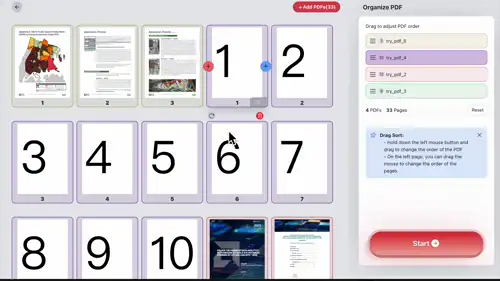
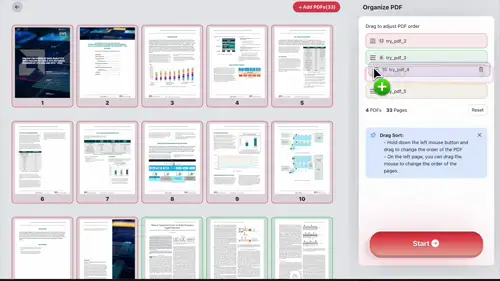
Usage Process
Using this tool is very simple, and you can complete PDF organization and sorting in just a few steps:
- Open the web page, drag the PDF files you need to process, or copy the PDF with Ctrl+C and paste it directly on this page with Ctrl+V.
- In the page preview area, you will see all the uploaded PDF content. Use your mouse to drag pages or files to adjust the order, and preview the effect at any time.
- If you need to insert a new PDF, find the appropriate position, click the "+" icon, and select or paste the new file.
- After completing the sorting, click the "Start" button to generate a new PDF file. You can also use other functions, such as edit PDF metadata, compress PDF, or add PDF password
The entire process is completed in the browser, with no need to upload to a server, ensuring safety and speed, developed by , guaranteeing your data privacy.
Features and Advantages
Some unique aspects of this tool make it stand out among many PDF processing tools:
- Supports importing PDF files totaling up to 1000MB or 1000 pages, completing page sorting and combination in just a few seconds, with extremely high efficiency.
- All operations are completed locally in the browser, with no need to upload files to a server, protecting your privacy and security.
- In addition to drag-and-drop, you can also directly drag folders, or quickly import and paste multiple PDF files using Ctrl+C and Ctrl+V, making operation more convenient.
- After sorting, you can seamlessly connect to other tools to continue processing your PDF, such as compression, encryption, or metadata editing.
Usage Tips
To make your experience smoother, here are some suggestions:
- Use the PDF file drag function on the right to quickly adjust the order of the entire document, rather than operating page by page.
- After clicking "Start" to process, if you find that the sorting still needs adjustment, click "Back" to return to the previous page and readjust the sorting to ensure everything meets your expectations.
- If you need to use it frequently, it’s recommended to bookmark this page for easier access next time.
Frequently Asked Questions
Here are some questions and answers that users often ask, hoping to help you:
Why does the process pause and show a loading module?
Answer: This is not a pause; the tool is installing the PDF function module code. This step is only needed the first time you use it, and there will be no waiting time for subsequent uses. Please wait a few seconds patiently, and after loading is complete, you can use it smoothly!

