Split PDF
Split one or more pages of a PDF, or all pages, split PDF pages evenly or by a fixed number of pages, so that these pages can be converted into independent PDF files.
Try these now PDFs:
Split PDF - A Simple and Handy Online PDF Tool
Hi, I’m an indie developer who built this online PDF splitting tool to help you break down PDF files however you like. Whether it’s splitting every page into a separate PDF, picking specific pages to merge into a new file, or evenly dividing it into chunks, this tool’s got you covered. Just a few easy steps, results in seconds, totally free, and privacy-friendly—give it a try! It’s part of pdf.imagesTool.com, a collection of practical PDF tools I’ve created.
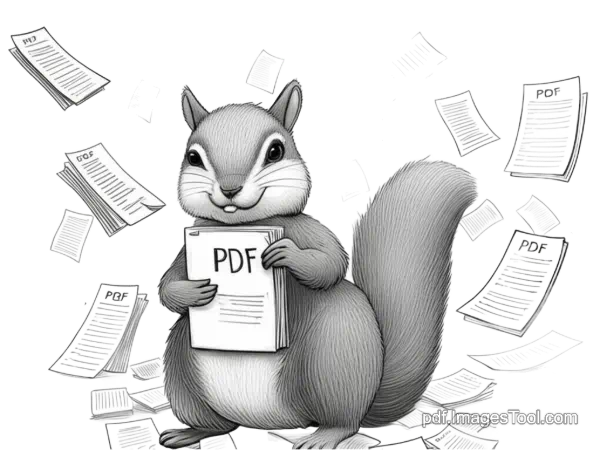
Splitting Features at a Glance
This tool offers several splitting options to meet different needs, and it’s pretty intuitive to use:
- Split All: Breaks every page of the PDF into individual files—perfect for page-by-page processing.
- Select Pages to Split: Split only the pages you want, like entering “11-20,32” to extract pages 11 to 20 and 32. There’s a merge option too—check it, and those pages become one PDF, or even combine all selected ranges into a single file. Super flexible!
- Even Split (Fixed Range): For an 11-page PDF, set it to split every 3 pages, and you’ll get 4 files: 1-3, 4-6, 7-9, 10-11—great for batch processing.
- Even Split (By Parts): A 106-page PDF split into 4 parts becomes 1-27, 28-54, 55-80, 81-106—effortless and balanced.
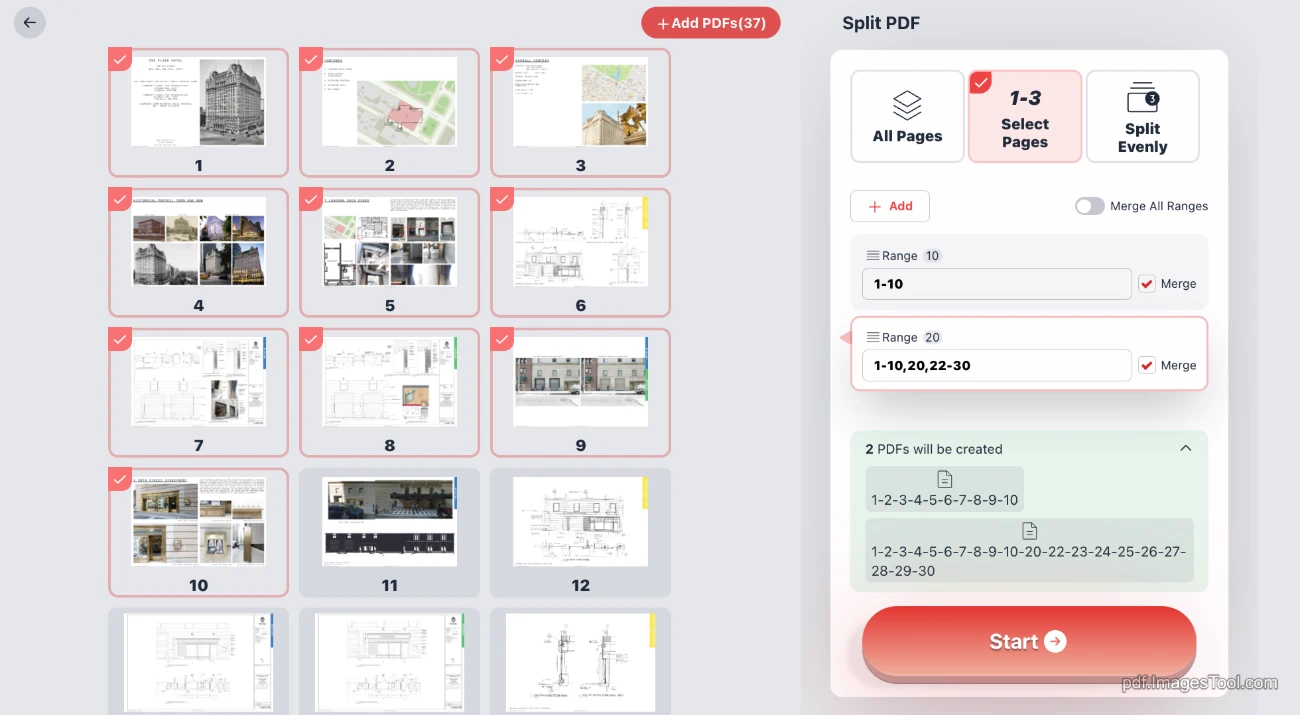
How to Use It
It’s really simple—I’ve made it straightforward and user-friendly:
- Drag your PDF in, or copy it with Ctrl+C and paste with Ctrl+V (supports multiple PDFs too!).
- Choose your splitting method and set page numbers or parts.
- Click “Start Splitting”—done in seconds, and you can download right away.
- Want more? Hit “Continue Processing” to use other features from the imagesTool PDF suite, like compressing, converting to images, or editing metadata.
Everything runs in your browser—no worries about file leaks, it’s super secure.
Tool Highlights
I designed this tool to be practical and thoughtful—here are some standout features:
- Handles PDFs up to 1000 pages or 300MB, finished in seconds, no sweat with big files.
- Drag in multiple PDFs at once, and it’ll treat them as one (though I’d suggest doing them one by one to keep things tidy—refresh the page after each one).
- Runs entirely in your browser, no server uploads, 100% privacy guaranteed.
- Supports folder drag-and-drop or copy-paste import—lazy person’s dream.
FAQs
You might have some questions, so I’ve rounded up a few common ones:
Q: Why does it pause to load modules?
A: Don’t worry, it’s not stuck. The first time you use it, it loads the PDF processing module—after that, it’s smooth sailing, no more waiting.
Q: Can I split multiple PDFs at once?
A: Yep, drag in several, and it’ll process them as one. For cleaner results, though, I’d recommend one at a time. Need to split multiple PDFs? Try the Extract PDF Pages tool instead.
Tips for Use
Want to get the most out of it? Try these tricks:
- Use “-” and “,” for page ranges, like “1-5,10,15-20”, for pinpoint accuracy.
- For big PDFs, check the total pages first and plan your split to save rework.
- Split files auto-add page numbers to filenames—super handy for downloading and using right away.
- Pair it with “Continue Processing” features, like compressing after splitting, to solve everything in one go.
Why Choose This Tool?
There are tons of PDF tools out there, but I built this one from my own needs—simple, free, and effective. No software downloads, no sign-ups—just open pdf.imagesTool.com and go, even with big files, and your privacy’s locked down. It works great for me, and I hope it helps you too.
Keywords
PDF split, online PDF tool, free PDF splitting, PDF page split, PDF processing tool, fast PDF split, privacy-safe PDF tool

